I'm using Flowbite modals to show sign up & sign in forms to the user. At the bottom of each of these modals is a button to switch to the other, e.g. "Not a member? Sign up." or "Already have an account? Sign in."
These buttons trigger an onclick event to the function toggleSignInSignUpModals() shown in full below:
function toggleSignInSignUpModals(e) {
// Hard coded these here for ease of understanding. //
var currentModalName = "authentication-modal";
var otherModalName = "sign-in-modal";
/////////////////////////////////////////////////////
var currentModalElem = document.getElementById(currentModalName);
var otherModalElem = document.getElementById(otherModalName);
const options = {
placement: 'center',
backdrop: 'dynamic',
backdropClasses:
'bg-gray-900/50 dark:bg-gray-900/80 fixed inset-0 z-40',
closable: !0,
onHide: function() {},
onShow: function() {},
onToggle: function() {}
};
var currentModalObj = new Modal(currentModalElem, options);
currentModalObj.hide();
var otherModalObj = new Modal(otherModalElem, options);
otherModalObj.show();
}
In this function I'm using the built in Flowbite functions hide() & show() to switch between the 2 modals. Docs on these here.
This function works as expected when switching between the 2 modals. However, the modals both cease to operate after you've toggled between them and closed them (shown below):
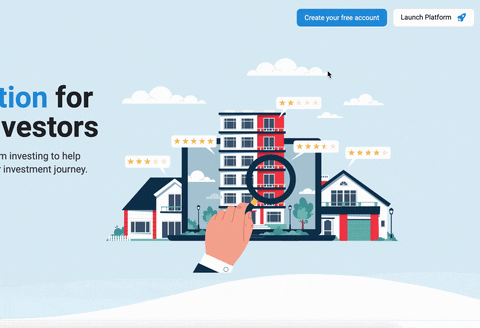
Note: It's worth mentioning at this point that the modals work perfectly when using them outside of this context (not using my custom function).
For reference, here is the Flowbite javascript being used.
- The
hide()function can be seen on line2191link to line - The
show()function can be seen on line2189link to line - And I think all the modal stuff starts on line
2106link to line
The main things I've tried:
I tried to instantiate the modals outside of the
onclickfunction, to avoid them being freshly created every time a user toggles between the 2 modals. This resulted in the modals opening a second time successfully but then subsequently not closing properly (the modal overlay not being removed).I have a hunch this is something to do with how Flowbite creates and destroys
Modalobjects, and maybe I need to call additional methods besides justhide()&show(). So I've tried:- setting
isHidden = truewhen hiding andisHidden = falsewhen showing. - calling
destroy()on the modal we're hiding. - calling
destroyAndRemoveInstance()on the modal we're hiding. - calling
removeInstance()on the modal we're hiding. - calling
toggle()on both modals instead ofhide()&show().
- setting
I also suspected this was to do with event listeners not being reset correctly using just
hide()andshow(), but looking into both of those functions shows that_removeModalCloseEventListeners()and_setupModalCloseEventListeners()are both being called.
TLDR; How do I get these modals functioning properly? :) Thank you in advance.



I found a solution to this (with a little help from the founder of Flowbite, thank you sir!).
In the
toggleSignInSignUpModals()function: I was creating newModalobjects in addition to the ones already present on the page. This was causing theshow()andhide()functions to be called twice for eachModalinstance.More specifically:
eventListenerInstance, meaning no way for it to be opened again by the user.isHidden = false, further causing this line to fail within the function_destroyBackdropEl().Essentially, the modal states were all jacked up due to calling everything twice on each modal.
Here's my (working) code now:
Instead of creating new
Modalinstances, this finds the ones already on the page and handles them directly.Again, thanks to Zoltán Szőgyényi for the help on this one!