This code doesn't work in Chrome but it does in Firefox, Safari and IE11 (where IE11 is the target browser).
It's a lit-element Web Component inside another Polymer 2.x, all transformed into ES5 and AMD modules, and polyfills to make it work in IE11. And sadly, with polyfills for modern browsers as well so that ES5 transformed Web Components worked there too. Life!
- A demo is here: https://lit-in-polymer2-poc.netlify.com/
- The repo is here: https://github.com/jdvivar/lit-in-polymer2-poc
This is what you see in Chrome

This is what you see in all other browsers
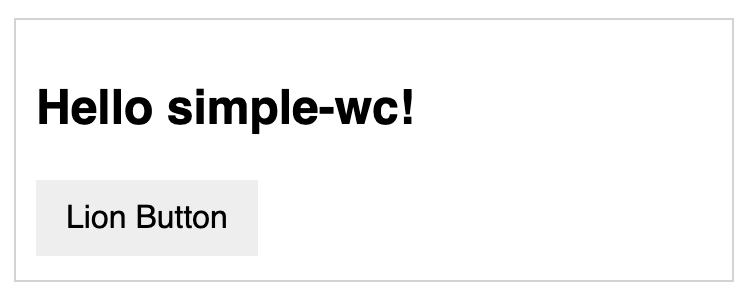
As you can see Chrome is not resolving the button component correctly. It doesn't respect the relative path for it.
The code is this (you won't find it in the repo as it's compiled):
define(['node_modules/@lion/button/lion-button.js']);
at /web/bower_components/simple-wc/simple-wc.html
Note: Please avoid comments recommending me to stop using HTML Imports, Polymer 2.x and Bower, I totally know This POC is precisely a first step out of there...

Solved!
It was a polyfills issue!
Using the correct polyfills file for Web Components solved the issue:
webcomponents-loader.jsinstead ofwebcomponents-lite.jsDocs for that polyfill, which is NOT the last version which drop HTML Imports, can be found here: https://github.com/webcomponents/webcomponentsjs/tree/v1
Updated on the repo at this commit: https://github.com/jdvivar/lit-in-polymer2-poc/commit/b5d3c8a4ad6986788b62d576e2568674a4ab2dc6